✨ Did someone say stress-free editing?? ✨
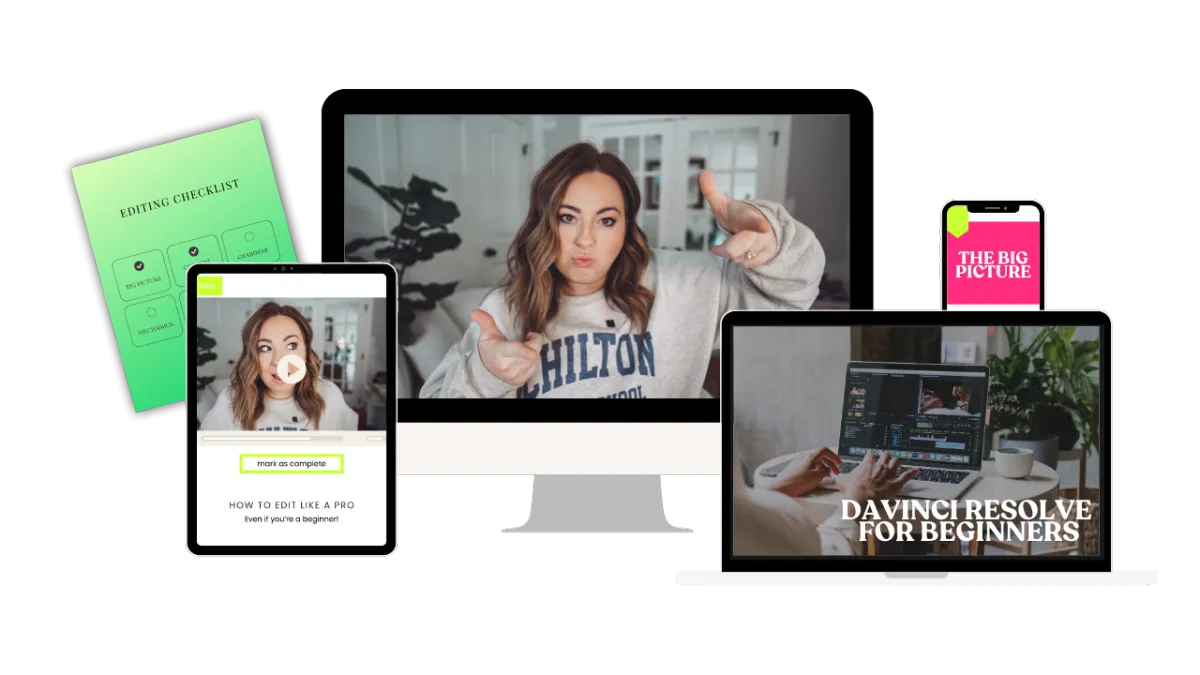
Feel like you're just winging it with your edits and hoping it looks good? Let’s turn that chaos into clean, scroll-stopping content with DaVinci Resolve.
ONLY $97 $37
You’ve seen your favorite creators with those crisp, pro-looking edits and thought, “Okay… how are they making their content look that good?!”
🎬 Just getting started? No worries. Learn how to edit scroll-stopping content in DaVinci Resolve — even if you've never touched an editing program before.
⚡️Make your videos look like a pro made them (yep, even if you're filming on your phone in your bedroom).
📱Turn "meh" footage into magnetic content that grabs attention, gets shared, and opens doors — no influencer status required.
🧠 Build an easy, repeatable editing flow that saves your time
and your sanity (because who has hours to obsess over one reel?).
✨Create content that actually feels like you — polished, purposeful, and totally scroll-worthy.
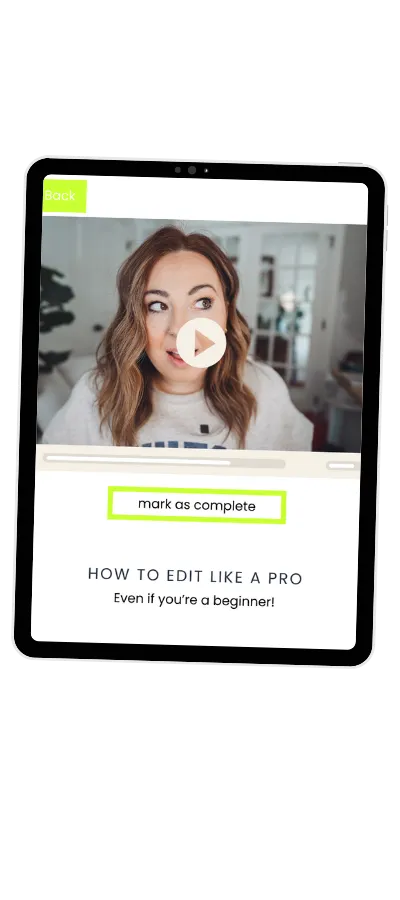
This isn’t just another editing course — it’s your shortcut to pro-looking content without the pro editor price tag.
Sick of feeling like editing is the one thing standing between you and great content? Same.
That’s why I built this course to make it stupid simple to create polished, scroll-worthy videos — all inside DaVinci Resolve (yes, even if you’ve never used it before).
No need to hire an editor. No confusing tech. Just a clear, creator-friendly workflow that helps you post with confidence and style.

GUESS WHAT?
Creating scroll-stopping content with DaVinci Resolve doesn't mean that you have to:
Have a background in video, film, or anything remotely “techy”
Spend hours editing one 30-second clip
Learn every single feature just to make one post
Settle for content that doesn’t match your vision
Watch hours of YouTube tutorials just to figure out the basics
Feel overwhelmed every time you open the software
This course makes editing simple, fun, and totally beginner-friendly — so you can finally bring your ideas to life without the stress.
I'M GOING TO SHOW YOU...
How to confidently navigate DaVinci Resolve
no more guessing which button does what or feeling overwhelmed by all the tabs and tools.
How to edit clean, professional-looking videos
from trimming clips to adding music, text, and transitions that make your content pop!
How to build a smooth, repeatable editing workflow
so you can spend less time editing and more time creating content you’re proud of.
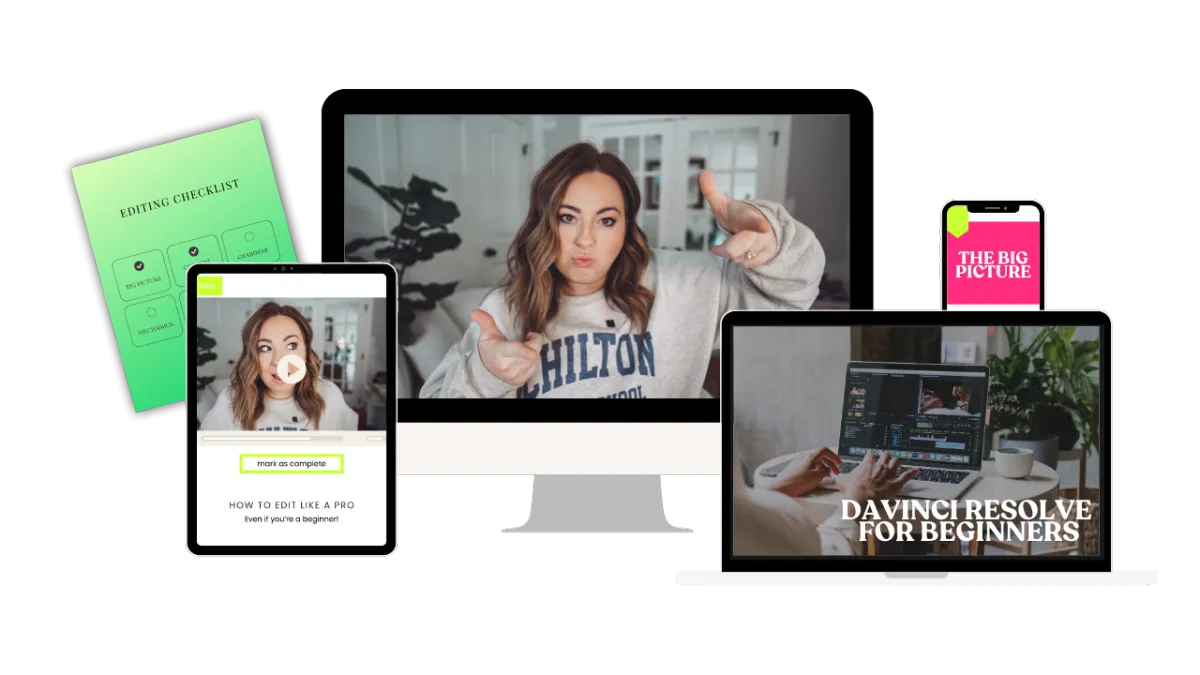
What's on the inside?!?
A step-by-step system for editing videos like a pro using DaVinci Resolve — no prior experience needed.
In-depth training on setting up your workflow so you're organized, efficient, and confident every time you sit down to edit.
Foundational lessons on cuts, trimming, timeline navigation, and audio editing
—master the basics that make your videos watchable.
Simple tutorials on adding text, effects, transitions, and color grading so your videos look and feel
professional.
Easy-to-follow audio training to fix bad sound, adjust levels, and mix music and voice like a creator who knows what they’re doing.
Smart strategies for using keyboard shortcuts, templates, and presets to save time and avoid burnout.
Export settings tips that make uploading to YouTube, Instagram, or TikTok smooth and stress-free
—no more confusing codecs or blurry videos.
Mini tech trainings to help you set up your camera files, organize footage, and troubleshoot common issues.
Real-world editing walkthroughs so you can see how it all comes together—from raw footage to finished product.
Do I need any editing experience to take this course?
Nope, not even a little! This course is totally beginner-friendly. If you've never opened DaVinci Resolve (or even heard of it until now), you're still in the right place. I’ll walk you through everything step by step — zero overwhelm, pinky promise.
Is DaVinci Resolve actually free?
Yes! The free version is super powerful and gives you everything you need to make your content look clean, polished, and scroll-worthy. No hidden fees, no sneaky upsells — just download it and you’re good to go.
What kind of content is this good for?
All of it! Whether you're making Reels, YouTube videos, TikToks, course content, or something totally your own — if you’re creating content online, this course has your back.
Will this help me edit faster?
OMG, yes. This course is all about taking the stress out of editing. You’ll learn how to build a repeatable flow that saves you time (and sanity) — so you’re not stuck editing one video for hours on end.

Hey Howdy Hey!
I'm Jessica
Back in 2016, I hit “publish” on a YouTube video — not to become a creator, but to help my blog show up on Google. No fancy camera. No editor. Just me, a scrappy idea, and a whole lot of Googling.
I didn’t plan to become someone who loves editing… but once I got the hang of it (after a few very chaotic attempts), I realized: wait, this is actually kind of fun — and way more doable than people think.
Fast-forward to now, and I’ve edited tons of my own content, grown a YouTube channel, and even worked with editors here and there. But honestly? Knowing how to do it myself has been a total game-changer — for my confidence, my workflow, and my content.
This course is everything I wish I had when I was just starting out — a simple, step-by-step way to learn editing
without the overwhelm, tech meltdowns, or YouTube rabbit holes.
Disclaimer: Due to the instant digital nature of this offer, there will be NO REFUNDS. Hey Jessica, LLC does not guarantee any results from this product. All numbers used ARE real results from our company or our students/clients, but we cannot guarantee those results for you as YOU are the main factor for success of anything in marketing.
SITE NOT OWNED BY OR ASSOCIATED WITH FACEBOOK OR INSTAGRAM.
© 2024 Hey Jessica, LLC